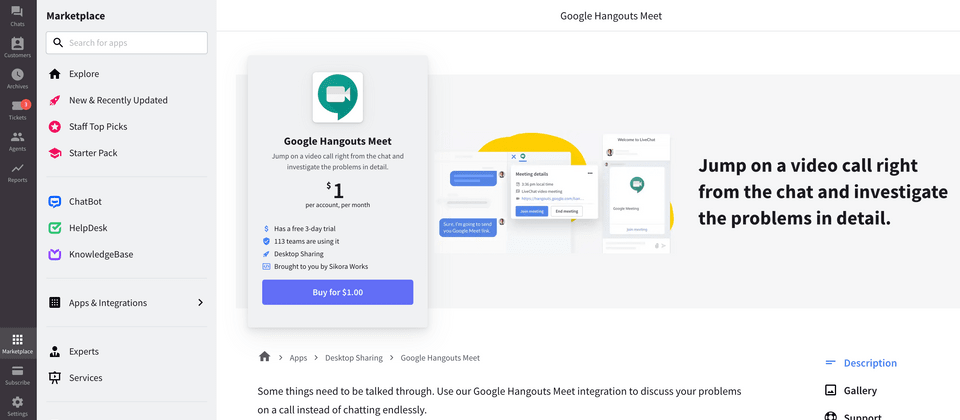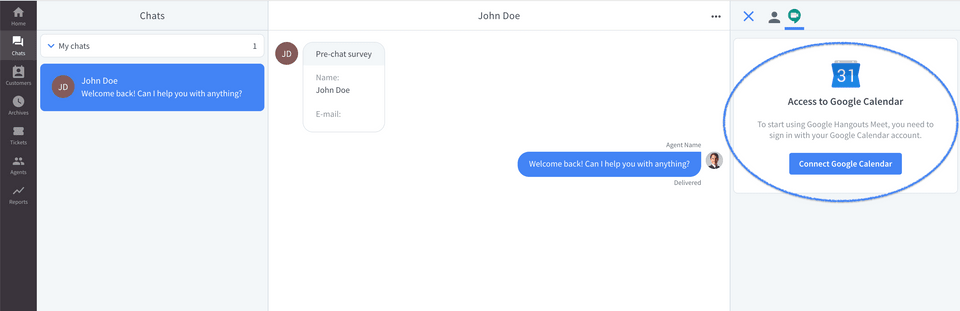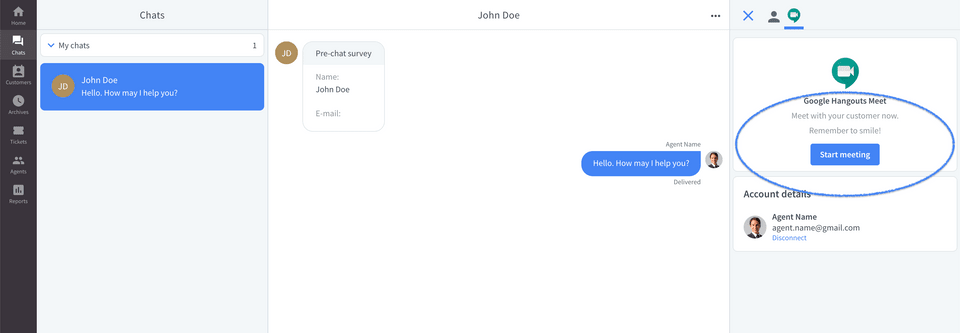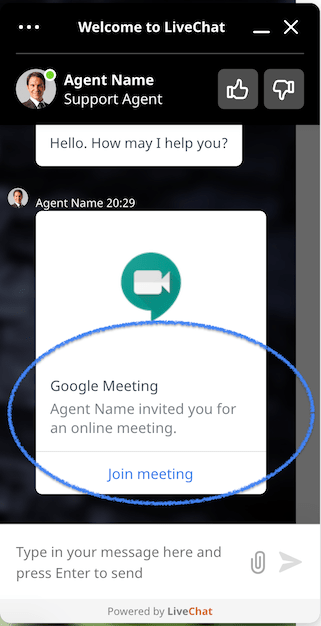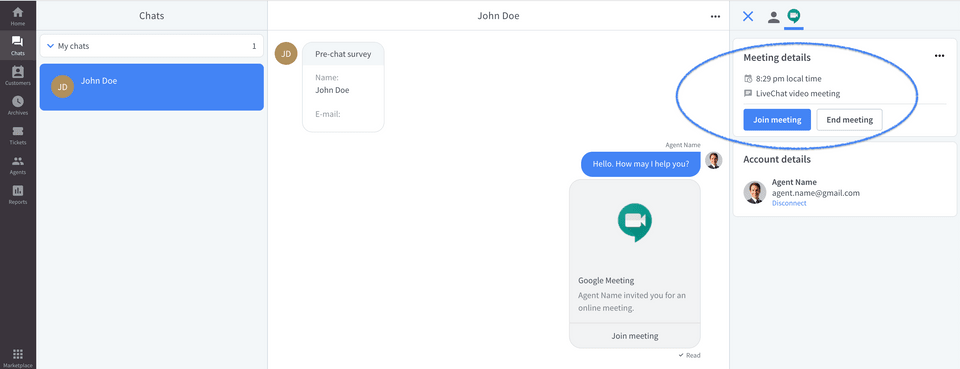Google Hangouts Meet
Start a video meeting from your chat
The app requires you to have Google Account which can be created here.
1. Install the app from Marketplace
Go to the marketplace and click to buy Google Hangouts Meet app:
Once installed, you can start inviting your leads to join video meetings with you.
2. Configuration
You can simply invite customers to join a video meeting while you’re chatting to them. Just click the app icon in the Agent App Widget section, choose the Google Hangouts Meet app and Connect Google Calendar:
You’ll be asked to connect your Google Calendar to LiveChat. Once connected, you can start inviting your customers to join video meetings with you.
3. Starting a meeting
To invite your customer to join a video meeting just click the Start meeting button:
Once clicked, a meeting will be created in your Google Calendar and the invitation will be send to your customer:
4. Join the meeting
You can now join the meeting by clicking on Join meeting from your app: