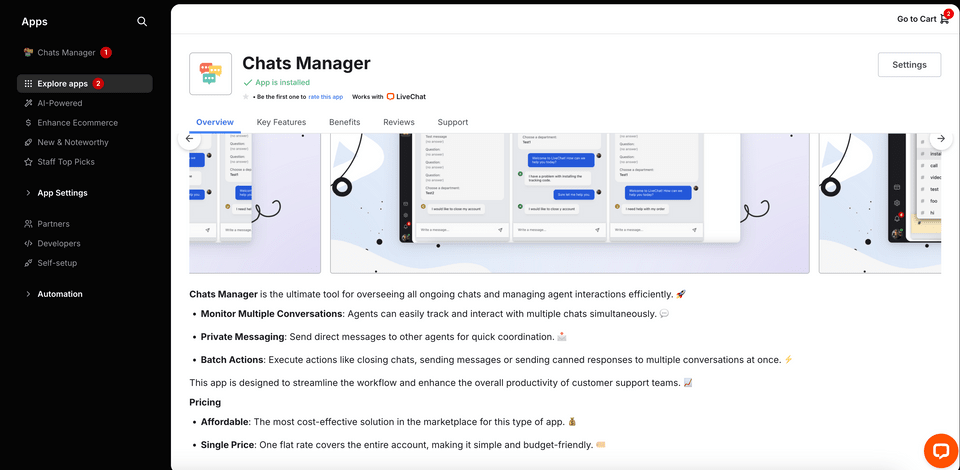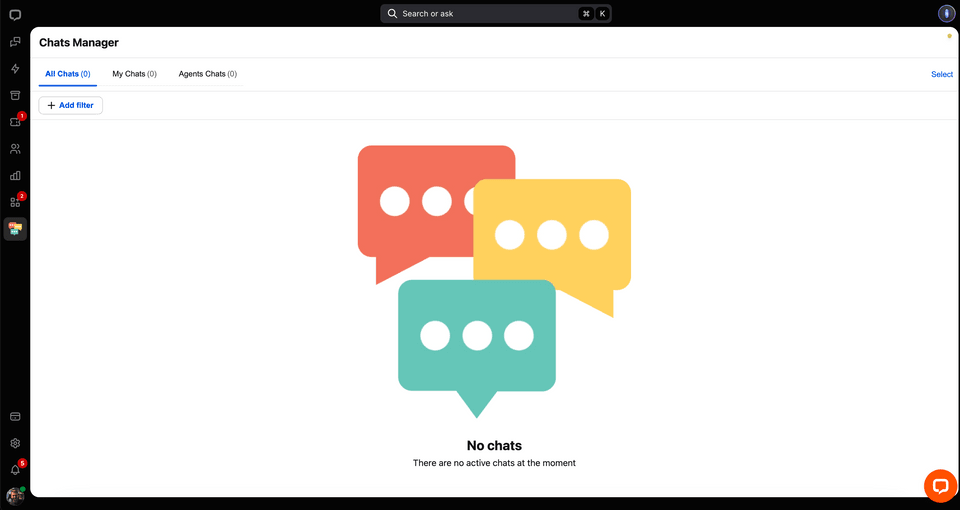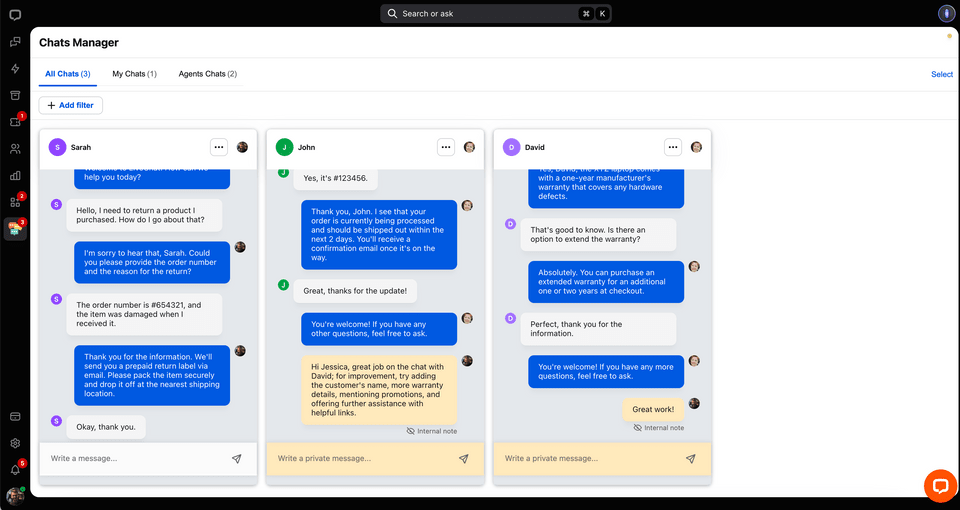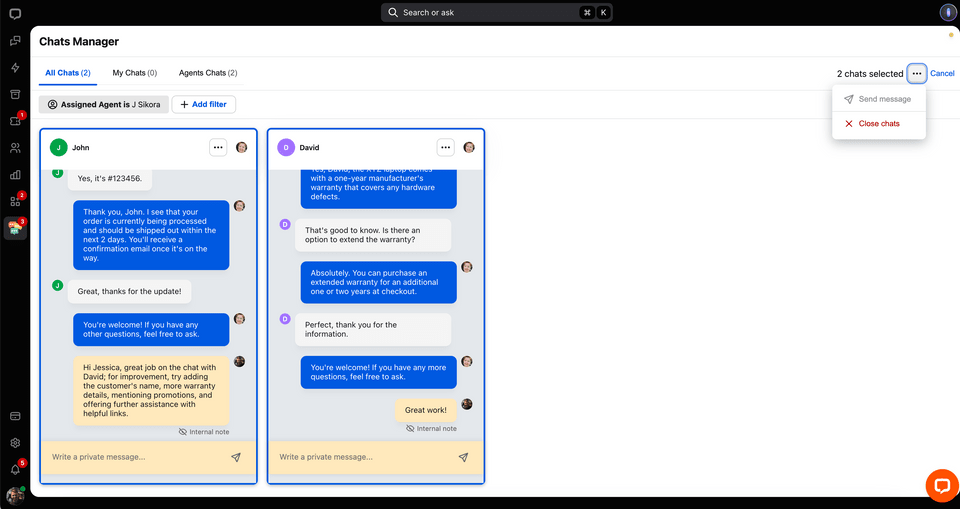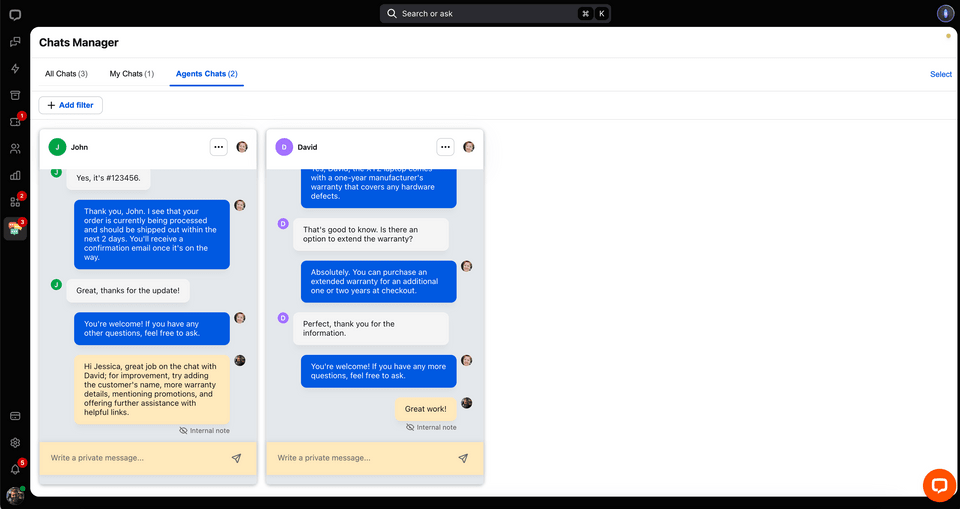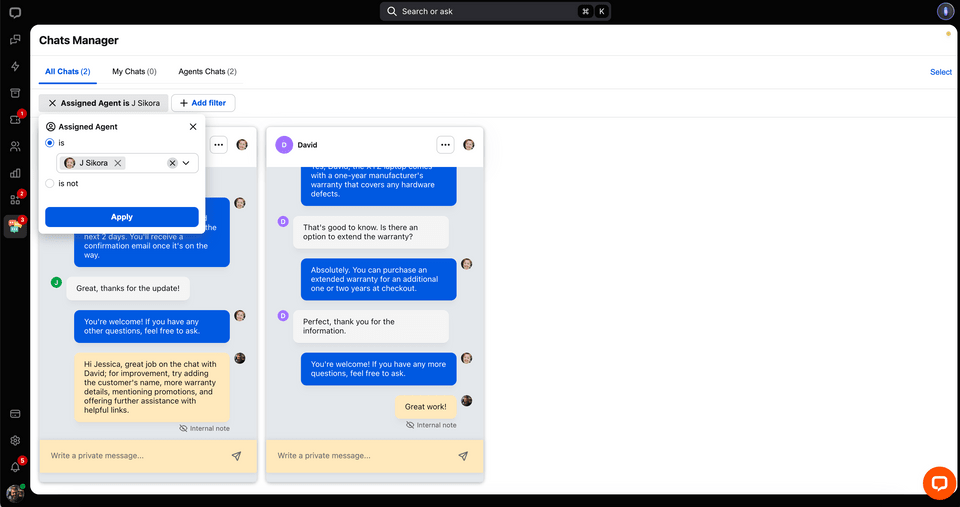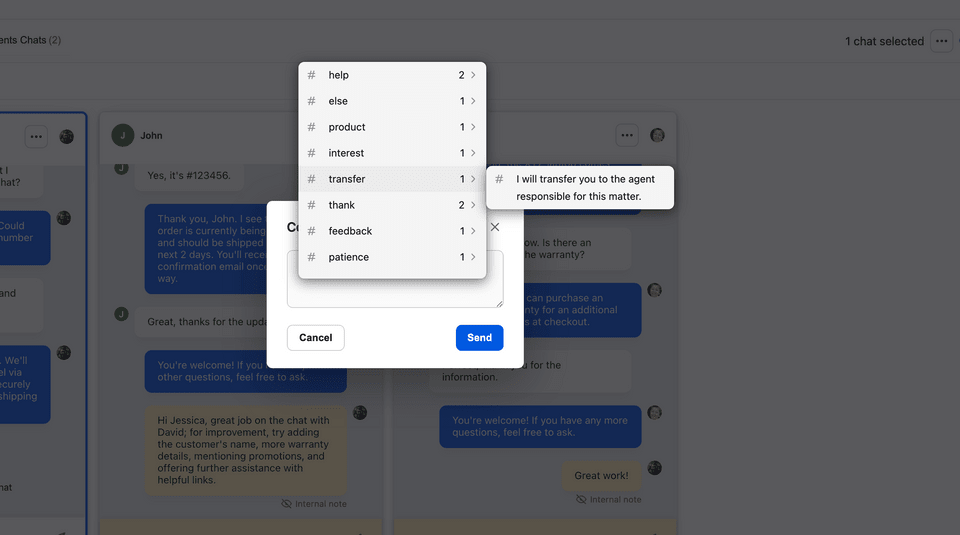Chats Manager
Overview:
Chats Manager is the ultimate tool for overseeing all ongoing chats and managing agent interactions efficiently. 🚀 With Chats Manager, you can easily monitor multiple conversations, send private messages to other agents, and execute batch actions, all from a single, intuitive interface. This app is designed to streamline your workflow and enhance the overall productivity of your customer support team. 📈
Key Features:
- Real-Time Chat Monitoring: Easily view all ongoing conversations in a single, organized interface without the need to switch windows. 💬
- Batch Actions: Effortlessly close multiple chats or send messages and canned responses to selected conversations with just a few clicks. ⚡
- Private Messaging: Directly communicate with other agents to offer assistance or coordinate responses seamlessly. 📩
- Advanced Filtering: Sort chats by specific groups or assigned agents to focus on particular discussions. 🔍
- Automatic Chat Display: New chats and messages automatically appear, ensuring no conversation is missed. 🆕
- Canned Responses: Quickly address common inquiries with pre-set responses, available directly within the chat interface. ✉️
Pricing:
- Affordable: The most cost-effective solution in the marketplace for this type of app. 💰
- Single Price: One flat rate covers the entire account, making it simple and budget-friendly. 🏷️
1. Install the App
Get started by installing Chats Manager from the LiveChat Marketplace. Complete the purchase and follow the setup instructions:
2. Utilize Key Features
Maximize productivity by leveraging the key features of Chats Manager:
2a. Real-Time Monitoring
View all your active chats in a single interface, eliminating the need to switch between windows. This allows for seamless monitoring and quick responses.
2b. Batch Actions
Perform batch actions such as closing multiple chats or sending canned responses to several conversations at once, saving time and effort.
2c. Private Messaging
Communicate directly with other agents within the app to coordinate responses and provide real-time assistance.
2d. Advanced Filtering
Use filtering options to sort chats by groups or assigned agents, helping you focus on the most critical conversations.
2e. Automatic Chat Display
Ensure no conversation is missed with the automatic display of new chats and messages.
2f. Canned Responses
Quickly address common inquiries with pre-set responses, improving response times and customer satisfaction.
3. Comprehensive Support
For any questions or issues, contact us. Our support team is here to help you make the most of Chats Manager.
4. Terms
Chats Manager follows the official LiveChat Apps Marketplace Terms.